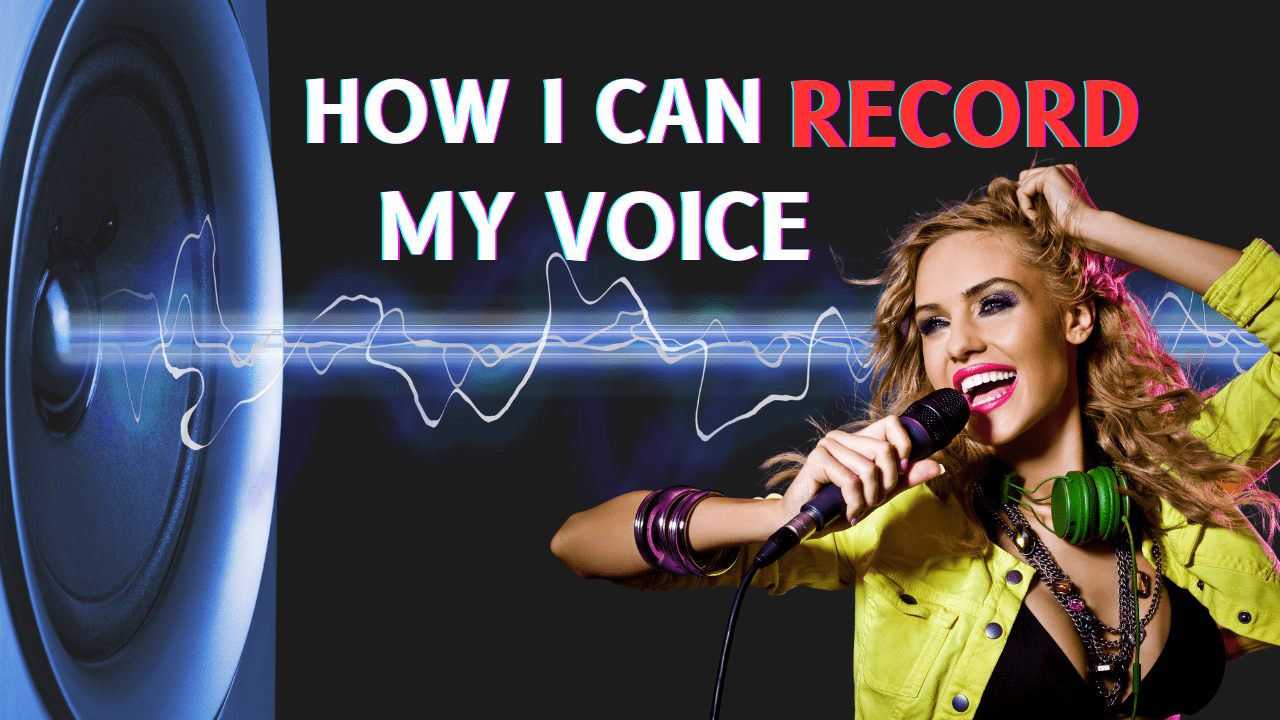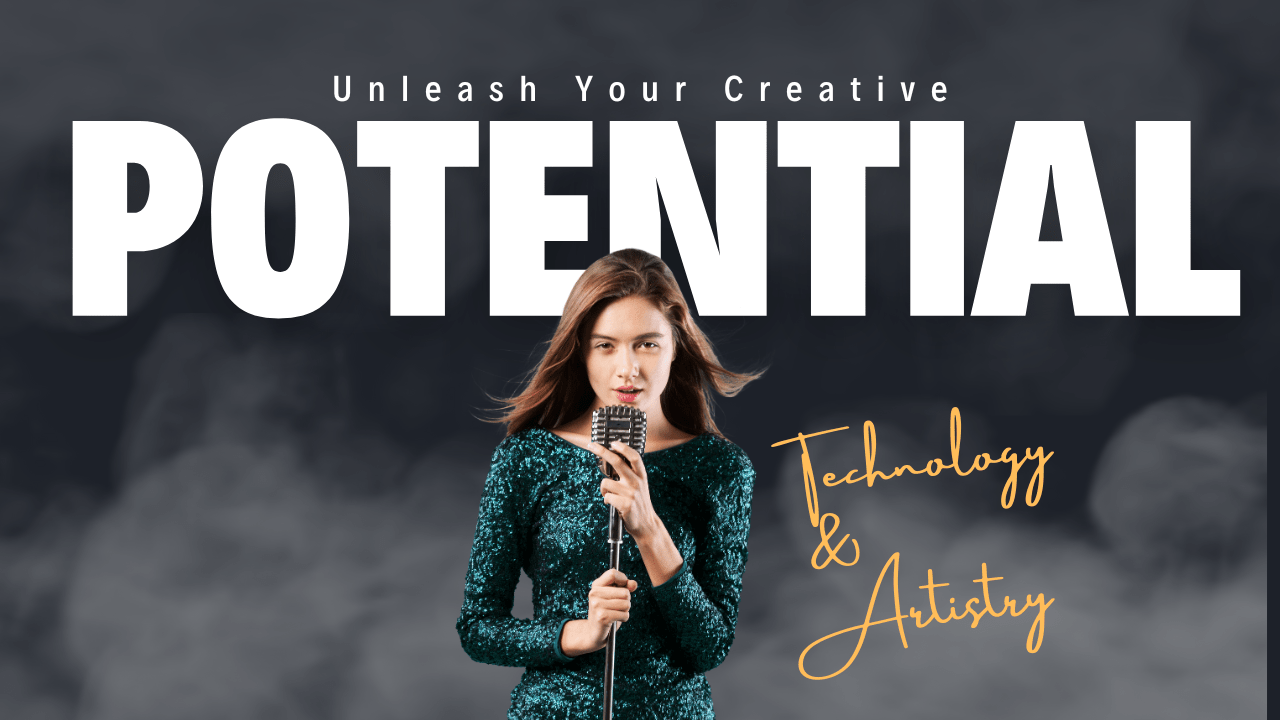How I can record my voice?
Learning how to Record your voice is a fundamental skill in today’s digital age, whether it’s for professional purposes or personal projects. Allow me to guide you through the process with a step-by-step approach to ensure optimal results.
Select the Right Equipment:
Invest in a good-quality microphone that suits your needs. USB microphones are convenient for beginners, while XLR microphones offer higher audio quality for more advanced users. Consider other peripherals like headphones and a pop filter to enhance your recording setup.
Choose a Suitable Audio Interface:
An audio interface is a piece of hardware that connects your microphone to your computer. Select an interface that matches your recording needs. Consider the number of microphone inputs, available preamps, and the connection type (USB, Thunderbolt, FireWire, etc.).
Choose Recording Software:
Opt for reliable recording software that suits your operating system. Audacity, Adobe Audition, GarageBand (for Mac users), or professional-grade software like Pro Tools are excellent options. Familiarize yourself with the software’s interface and features.
Set Up Your Recording Space:
Select a quiet and acoustically treated room or space. Minimize background noise and echo as much as possible. Soft furnishings, curtains, or acoustic panels can help in creating a controlled environment.
Connect and Configure Your Microphone:
Connect your microphone to your computer and configure it in the recording software. Adjust the microphone’s input levels to prevent clipping or distortion while recording.
Script or Outline Your Content:
Plan your recording in advance. Whether it’s a podcast, narration, or a presentation, having a script or outline will keep your recording organized and concise.
Record and Monitor:
Start recording and monitoring your levels in real-time. Ensure a consistent distance and angle from the microphone to maintain consistent audio quality. Pause and re-record any mistakes or sections that need improvement.
Edit and Enhance:
Post-recording, use your chosen software to edit the audio. Trim excess noise, eliminate mistakes, and enhance the audio quality using effects like noise reduction, equalization, and compression.
Save and Export:
Save your final recording in the appropriate audio format (e.g., WAV, MP3) and choose the desired settings for export. Name your files clearly for easy organization.
Backup Your Recordings:
Regularly back up your recordings to prevent loss due to unforeseen technical issues or data corruption.
Practice and Improve:
The more you record, the better you’ll become. Listen to your recordings critically, and seek feedback to continually refine your voice recording skills.