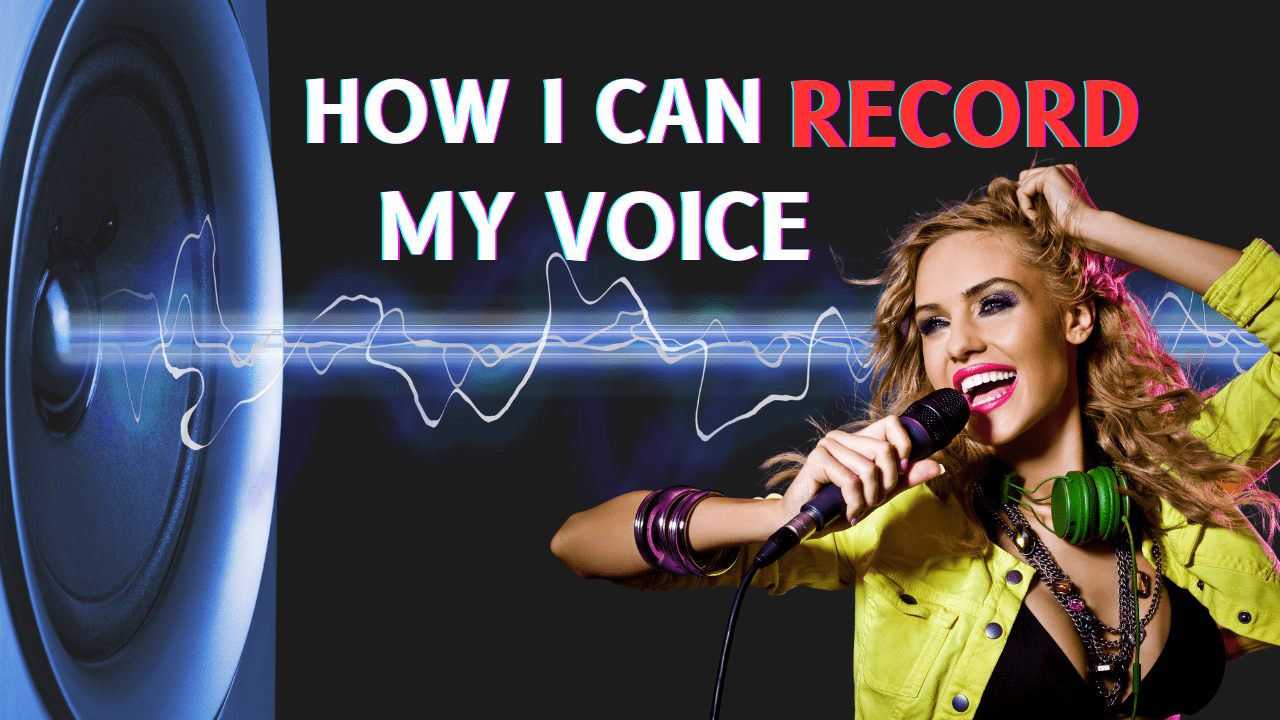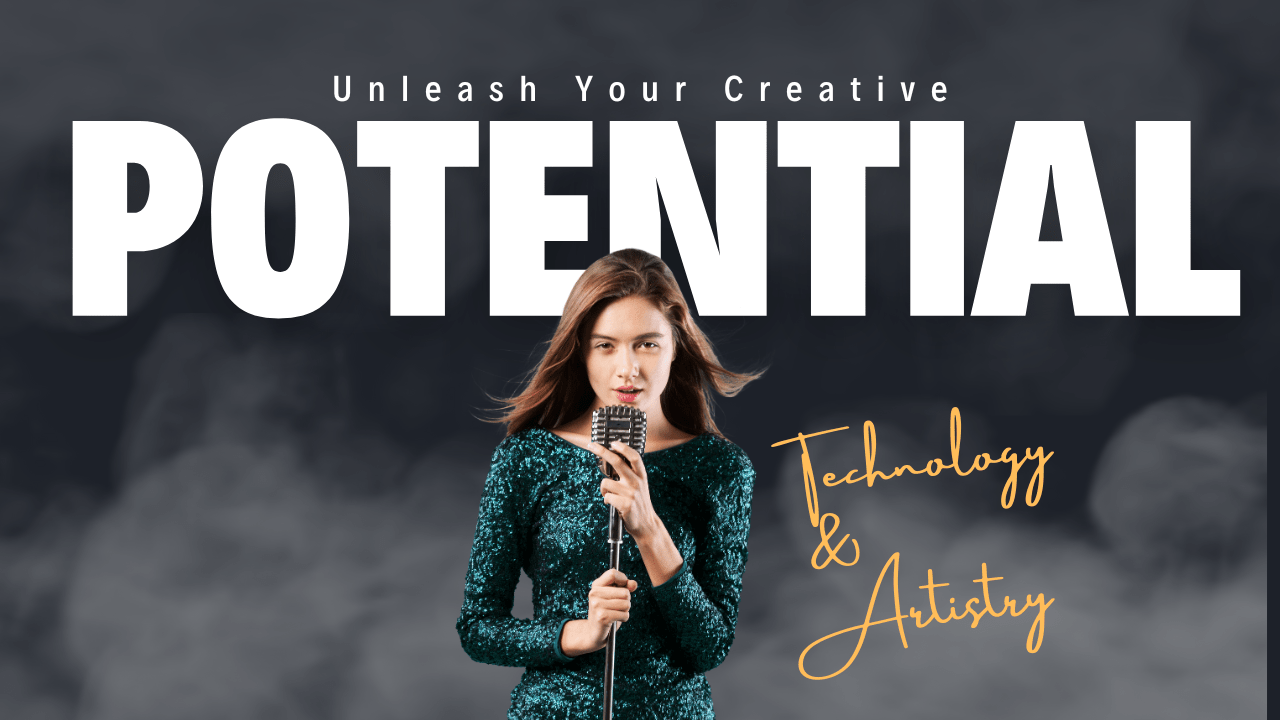How Do I Record Good Quality Audio?
To attain audio recordings of superior quality, it is advisable to adopt a set of best practices. These practices gain enhanced relevance within the framework of audio equipment or services offered by Slick Audio. By adhering to these guidelines, you can optimize your recording setup, ensure accurate signal capture, and achieve a pristine audio output. Whether it’s selecting top-tier equipment, fine-tuning microphone placement, or leveraging the expertise provided by Slick Audio, these practices collectively contribute to the production of exceptional audio recordings that meet professional standards.
- Choose Quality Equipment: Begin by selecting reliable and professional-grade audio equipment, such as microphones, preamps, and audio interfaces. “Slick Audio” may offer recommendations on their products that suit your recording needs.
- Optimal Room Setup: Ensure that the recording environment is acoustically treated to minimize unwanted reflections and background noise. If “Slick Audio” offers soundproofing solutions or advice on room setup, consider incorporating their expertise.
- Microphone Placement: Position the microphone appropriately to capture the best sound. “Slick Audio” might provide guidance on microphone techniques that can enhance recording quality.
- Use High-Quality Cables: Invest in quality cables to prevent signal loss or interference during recording and ensure a clean audio signal.
- Proper Gain Staging: Set appropriate levels for each component in the signal chain, avoiding clipping or distortion while maximizing the signal-to-noise ratio.
- Monitor Headphones/Speakers: Use accurate monitoring equipment to ensure that you’re capturing the desired sound accurately. “Slick Audio” could potentially offer recommendations for headphones or monitors.
- Room Acoustics: If possible, adjust the recording environment’s acoustics using acoustic panels or diffusers. “Slick Audio” might provide insights into room treatment solutions they offer.
- Post-Processing and Editing: Utilize software tools for post-processing and editing to fine-tune your recordings. Consider any software or plugins that “Slick Audio” might suggest for audio enhancement.
- Noise Reduction: Minimize background noise during recording by turning off unnecessary electronics and appliances. Consider noise reduction tools if available from “Slick Audio.”
- Avoid Overprocessing: While post-processing is important, avoid excessive effects or processing that might degrade the audio quality.
- Quality Audio Interface: Invest in a reliable audio interface that ensures accurate analog-to-digital conversion. “Slick Audio” might have suitable interfaces in their product offerings.
- Test and Experiment: Before recording critical content, conduct test recordings to ensure all equipment and settings are optimized. Experiment with different setups to find the best sound.
- Proper Maintenance: Regularly maintain and clean your equipment to ensure optimal performance.
Remember, Slick Audio can offer specific recommendations, on equipment, software, or services that align with these practices. If you’re looking for more tailored advice, consider reaching out to customer support 570-371-5800 or consulting us for guidance on achieving top-notch audio quality.