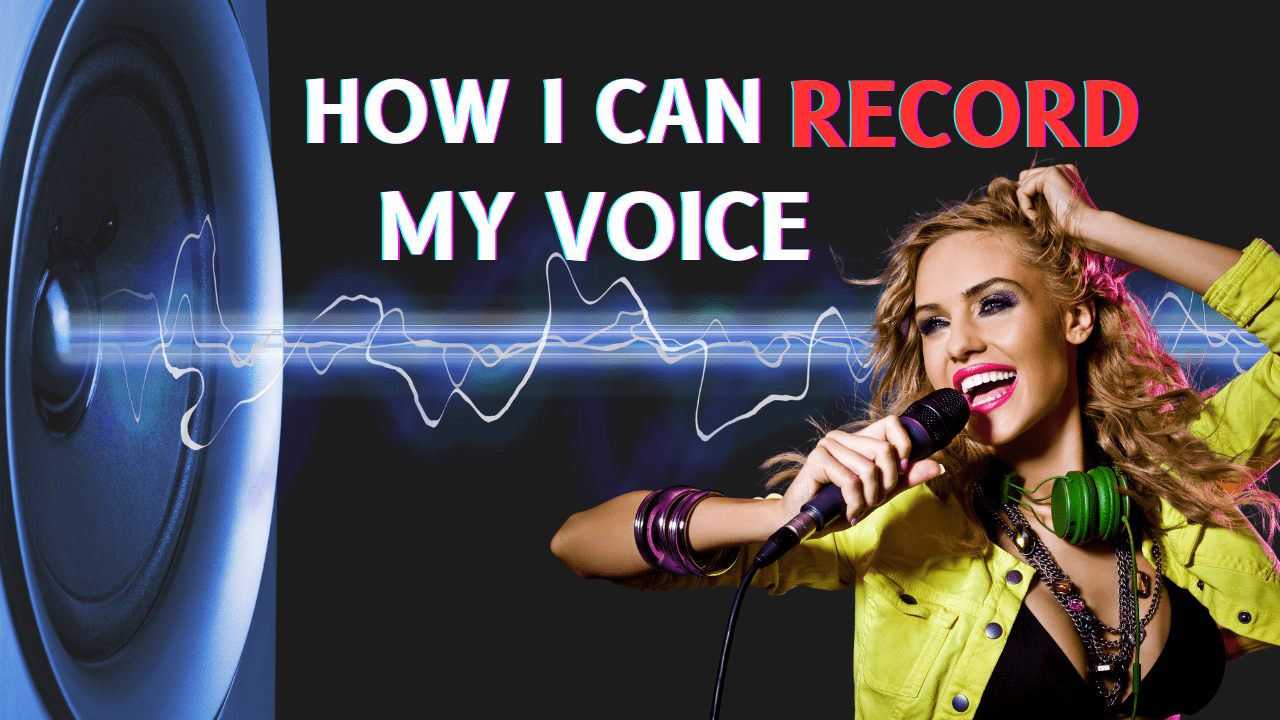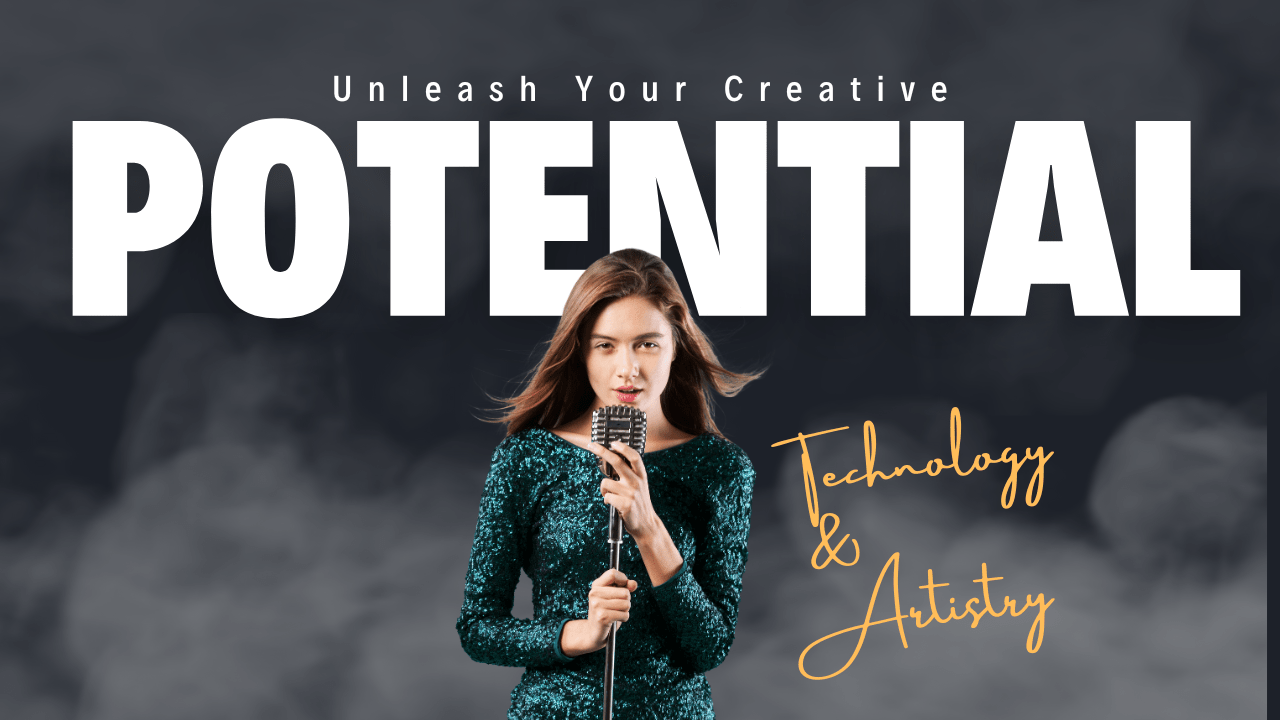How Do You Record RAP?
Recording rap involves several steps to ensure your performance is captured with clarity and energy. Whether you’re an experienced rapper or just starting, here’s a guide to recording rap effectively:
-
Preparation:
- Write and rehearse your lyrics thoroughly. Know your rap inside and out to deliver a confident performance.
- Select a beat or instrumental track that complements your style and message. You can find beats online, purchase them, or work with a producer to create a custom beat.
-
Setting Up Your Recording Space:
- Choose a quiet and acoustically treated room or space to minimize background noise and echoes.
- Set up your microphone on a sturdy stand at about mouth level. Position it slightly off-center to reduce plosives (popping sounds from p’s and b’s).
- Use a pop filter or windscreen to further reduce plosives and sibilance.
-
Selecting the Right Microphone:
- Choose a microphone that suits your voice and recording environment. Dynamic microphones are often used for rap due to their durability and resistance to handling noise.
-
Using an Audio Interface:
- Connect your microphone to an audio interface using the appropriate cables (typically XLR). The audio interface will convert your analog signal into a digital one for recording on your computer.
-
Recording Software:
- Use recording software (Digital Audio Workstation or DAW) like Audacity, Pro Tools, Logic Pro, or others. Configure your DAW to recognize your audio interface and microphone.
-
Setting Levels:
- Adjust the input gain on your audio interface to ensure a strong but not distorted signal. Keep an eye on your DAW’s input meters to prevent clipping.
-
Recording:
- Record multiple takes of your rap. Don’t worry about perfection at this stage; focus on capturing the emotion and energy of your performance.
- Pay attention to timing and delivery. Ensure that your rap aligns with the beat and flows smoothly.
-
Editing and Mixing:
- Trim and arrange your best takes in your DAW to create a cohesive performance.
- Add effects like EQ, compression, and reverb to enhance your vocal presence and tone.
- Mix your rap to balance the vocal with the beat, ensuring clarity and impact.
-
Vocal Effects and Ad-libs:
- Experiment with vocal effects, such as doubling, harmonies, or creative processing, to add depth and character to your rap.
- Consider adding ad-libs or background vocals to enhance certain sections of your rap.
-
Finalizing Your Track:
- Master your rap track to ensure it sounds polished and ready for release. You can do this yourself or hire a mastering engineer.
-
Backup and Save:
- Always backup your project files and final rap track to prevent data loss.
-
Sharing Your Rap:
- Upload your rap to music platforms, social media, or share it with your audience. Promote your work to gain visibility and feedback.
Remember that recording rap is an art form, and practice makes perfect. Over time, you’ll develop your unique style and recording techniques to create compelling rap tracks.