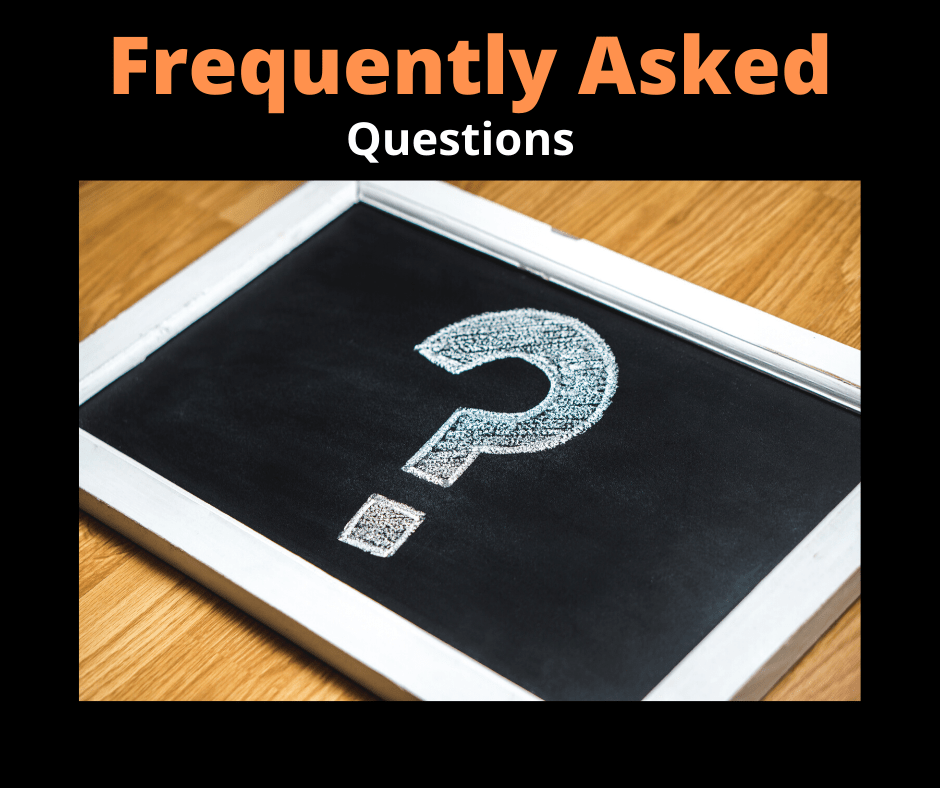FAQ- Frequently Asked Questions
How should you care for your Slick Audio Computer?
Keep all liquids, moisture, dust, etc. away from your computer. Keep it clean. If you have questions about what to use, please call us at 570-371-5800.
How do you contact Slick Audio?
Call 570-371-5800 select Slick Audio from the call list or click here fill out the contact form.
Can I connect my Slick Audio computer to the internet?
Yes, you can connect your computer to the internet. However, we recommend that you only connect to the internet to get updates or the purchase of new audio recording software.
Should I install Antivirus, or Anti-spyware software on my Slick Audio computer?
This is up to you, the end-user, but, it may hamper the performance of your audio computer.
Should I back up my Slick Audio Computer?
Absolutely! We provide each system with a full copy of Paragon. You just need to register the software and purchase an external backup drive, preferable USB 3.
Do I need Raid to record Audio?
No. This is only for systems that can never experience downtime because of a drive failure.
How many plugins will I be able to use with my Slick Audio Computer?
There are many factors that can affect the performance of a computer. It is very important to talk with us prior to purchasing so we can help guide you, per your expectations, of what you are looking for. We have systems that can run thousands, but, if you don’t need that kind of power, why spend the money. We want you to get what you need and not oversell.
External Hard drives can I use them with Slick Audio PC?
Yes. We recommend using them for backup only as the performance of these drives is very slow.
How difficult is it to use a PC to record audio I’m a MAC user?
It’s just an operating system. Your DAW will still look and operate the same as it did on your old MAC. We can help you make the transition. We think it is much more flexible!