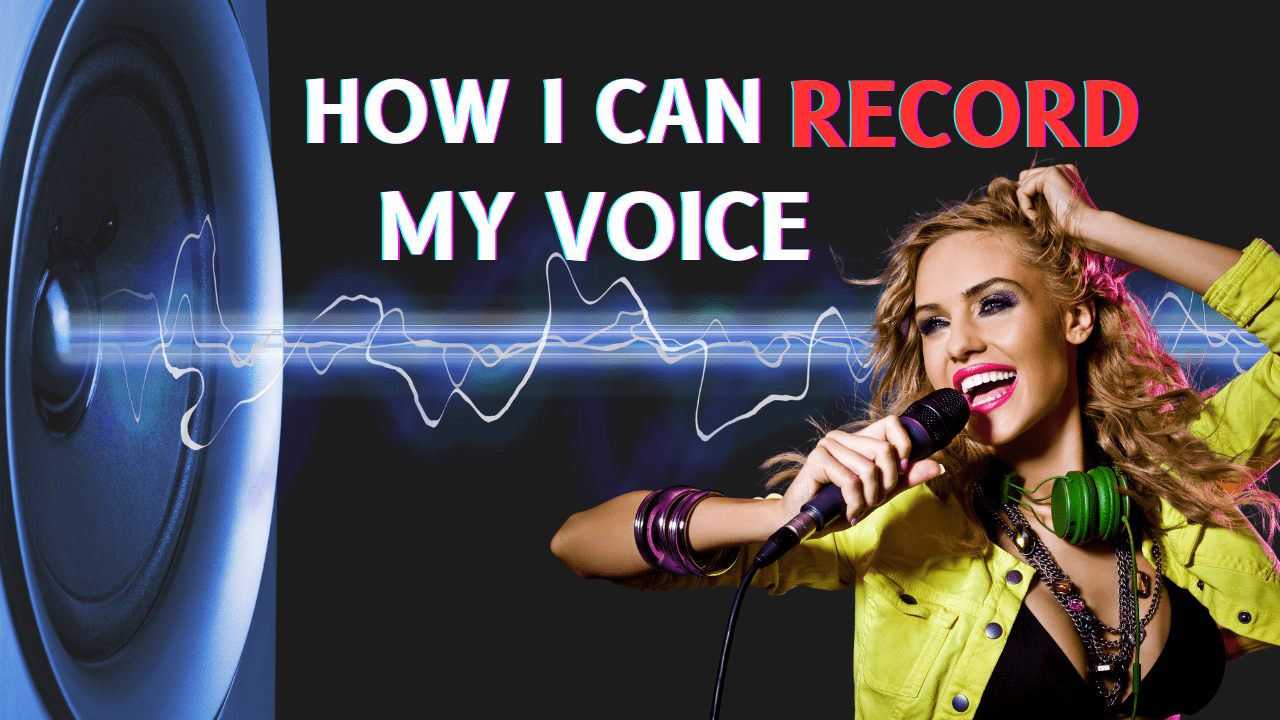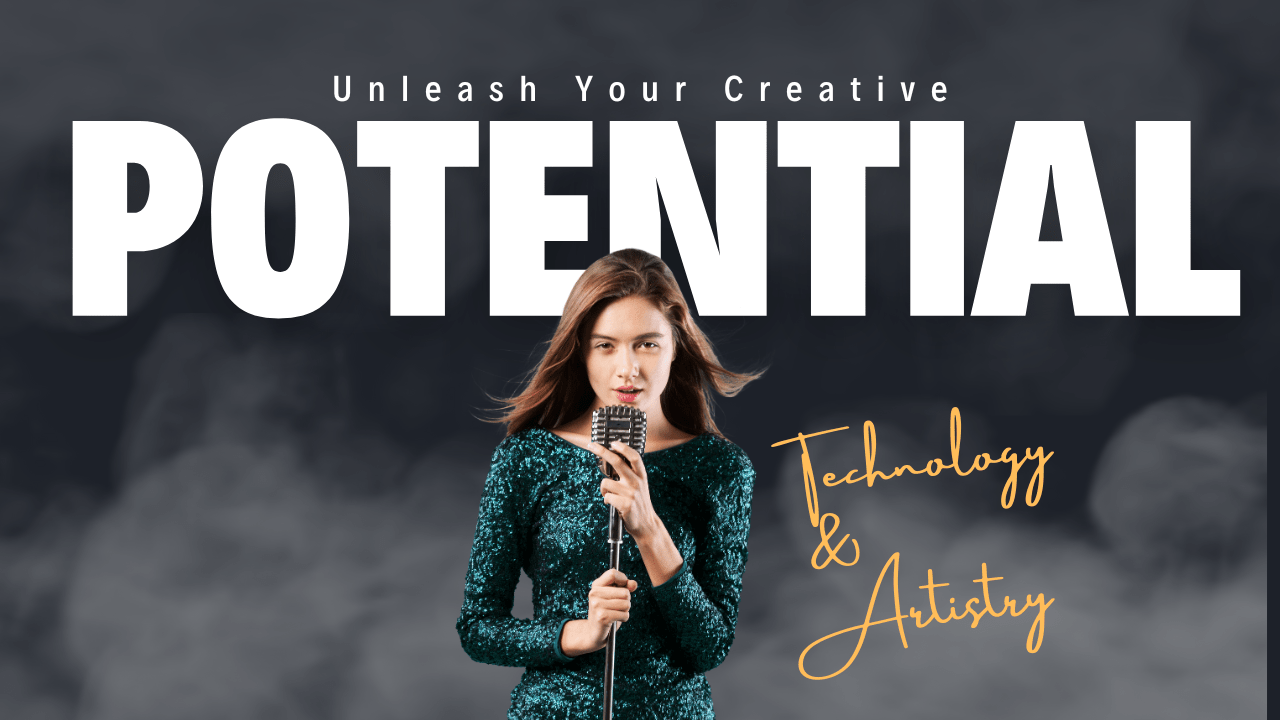Record Audio on Windows 10 DAW
Are you saying Windows can be used to record audio? Yes, it’s true Windows can be used to record audio. Windows is fully capable of recording audio in any studio.
Although it’s true that the inside of a PC and a Mac, may contain some very similar hardware. A major difference lies in the Operation System, which is where the confusion all got started (See the video for more about this).
Windows had been long thought of as hard to work with or not made for audio recording. When nothing could be further from the truth. A properly configured Windows PC can record audio and do it better than any Mac out there.
You can only record audio on Apple computers – The Myth
Apple, for many years, has held a somewhat mythical spot in the audio community that seemed invincible with fictional claims, like you can only record audio on Apple computers. Like bigfoot, this thought is nothing more than a myth.
PC users have been long-suffering using Windows for recording audio. Not to say that Windows doesn’t work. But with a combination of ill-informed Apple users saying things like Apple is more elegant, or Apple is for artists. And PC is not configured for audio recording the myth is stuck.
So How is Windows Different?
Well, with Windows 7 & 8 and especially Windows 10, which was released July 29, 2015, more of the audio hardware and software manufacturers are making their software Windows compliant. Building driver support and Windows is making many drivers native to its OS, like Thunderbolt.
Apple Abandoned the music industry
Since Windows 10 release, more musicians have begun to realize that Apple has all but abandoned (maybe they went fishing?) them, and the music industry. No longer making computers powerful enough to power their studios and the software needed to run a home recording studio, let alone a pro studio.
Hackintosh is Not the Cure
After Apple stopped making pro series computers that the music community was drawn to it in mass. A sense of panic started to fill the music industry. The feeling of what do I do, how can I keep my Mac going?
So Apple users bought up all the hardware they could to repair their aging computers. Hoping that Apple would remember them and release a new computer for their creative purposes. But when Apple did not release new computers capable of filling that need.
Many Apple users began a misguided attempt to take more modern and powerful PCs and install a hacked copy of Apple’s Operating System on them. They are referred to as Hackintosh computers (this is a shipwreck waiting to happen).
Many people don’t realize that Apple’s software license for macOS only permits the software’s use on computers that are “Apple-branded.” So making a “Hackintosh Computer” is not legal and we do not recommend that you do this.
So what can you do?
Slick Audio makes Windows-based PCs that are engineered to record audio and are designed to meet your needs.
But Windows Can’t (what?)
Apple users are quick to say things like, well, Windows can’t play audio from YouTube or some other website through a Windows DAW. They are correct that you can’t play or record audio, say, from a browser like chrome browsing YouTube. So this makes Apple better? Easier, maybe, but not better.
It doesn’t mean Windows can’t ever play audio from the internet, just that users don’t know how to make it work. So we put together a video explaining more about what causes this issue and how to work around it so you have the functionality you’re looking for.
The manufacturer says, “Voicemeeter is Audio Mixer Application endowed with Virtual Audio Device used as Virtual I/O to mix and manage any audio sources from or to any audio devices or applications.”