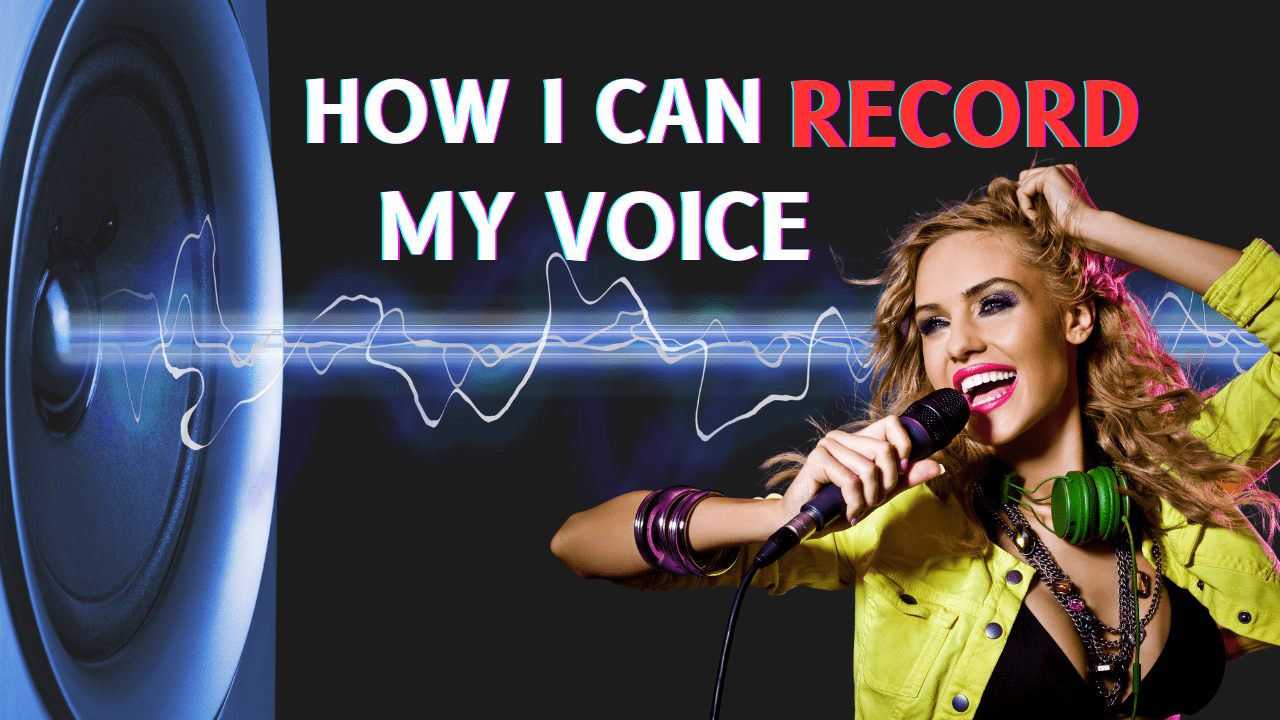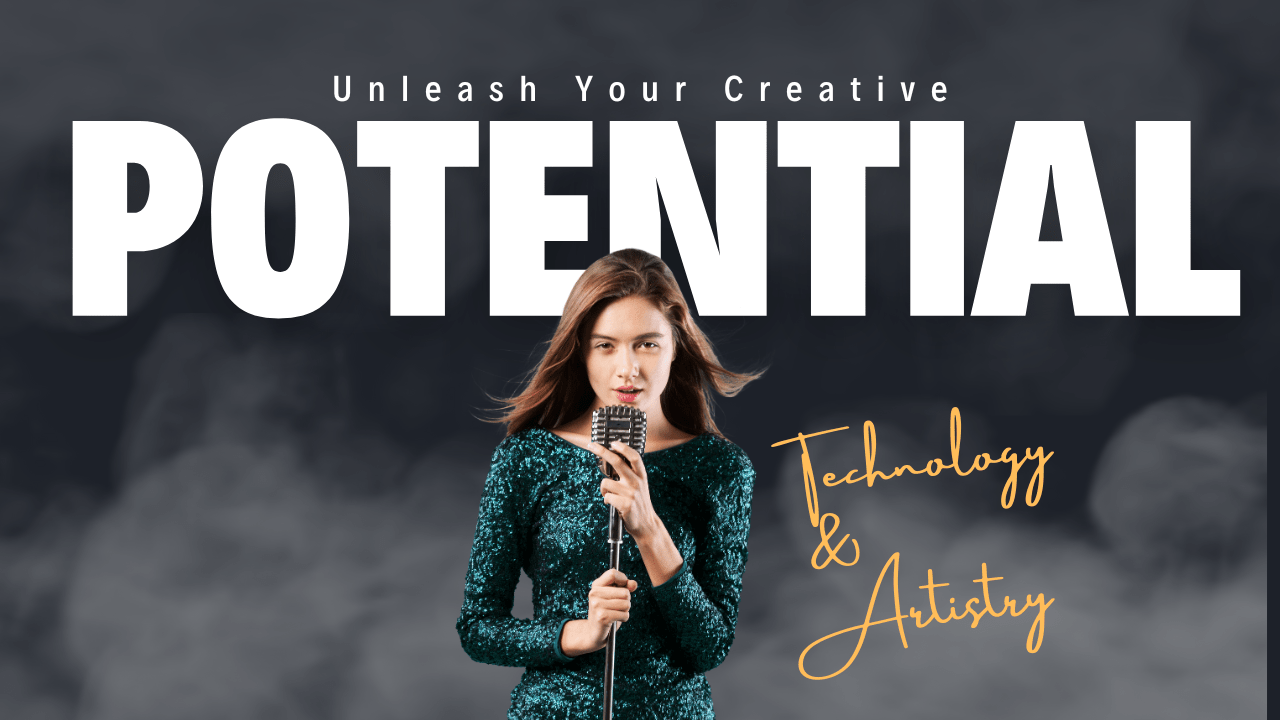RAID for Audio Recording
After our recent discussion with Jim Slick of Slick Audio talking back up. We are certain Jim would stop here and ask, “Did you back up your files today, if not why not?” He then would go on to a topic that seemed to meld with back up so well so we thought we would put it back to back with that post. It’s something many in the audio world don’t think about but they do in the IT world it’s called RAID. (Redundant Array Of Inexpensive Disks).
So we took a few minutes and had Jim help us with Understanding RAID for Audio. Jim explained that “RAID is a way of taking multiple hard drives and combining them together, to help prevent data loss.” He said that “There are 3 ways to implement RAID.”
Software RAID
First, there is software RAID. Meaning that the operating systems can basically handle the RAID for you. Jim said that he thought that his option was, “BAD, Terribly slow. That it was a processor hog and it’s just bad all the way”. He recommended that “We don’t even think about doing it ever”.
Secondly, there is a RAID on a motherboard, and that many of the consumer PC is on the market offer this feature. Jim stated “As this is a great idea and better than running software RAID. It is defiantly not an ideal situation. It consumes a lot of DMA and processing power.”
This brings us to the third way, which is the option that Slick Audio 2000 & 4000 series boxes use. This is on a separate card. Jim went on to explain, “This option is a dedicated hardware-based RAID card.” He also said that this decision is based on his more than 30 years of IT experience led him to this solution.
He took a moment to explain that since his Audio PC are similar to servers in the way that they need to push data in and out as fast as possible. “We want to capture the data and of courses, we want to keep it.”
Jim then said that he wanted to share his thoughts on the version of the RAID, he felt were most common and which are his preferred method when designing an audio PC. First, there is RAID 0, or as Jim mentioned striping. Jim then went on to say that this is not something you ever want to do for an audio PC. Because if one hard drive were to fail, then you’ve lost all of your data due to the way the data is stored across the two hard drives.
RAID 1
Next, he explained RAID 1. “RAID 1 is also referred to as mirroring.” “You take two hard drives 1 TB and 1TB “by putting them together they combine to have each drive recording the exact same thing at nearly the exact same time. So if one drive were to fail, then you still have your data on the other drive. Jim went on to explain through the data would not be lost if one of the drives were to fail it does have a downside. Since you are writing the data or your music and audio files to two hard drives it takes roughly twice as long to have it written to two drives. But if you were to utilize a hardware-based card it offloads the extra possessing to the RAID card.
RAID 5
Next, he explained RAID level 5 uses 3 drives to use parity striping or saving the data across all 3 drives with the process for checking the data across all the drives, so if one of the drives were to fail the remaining two drives and could understand or figure out what data should be on the failed drive. Jim went on to say, “It’s very fast in its write speeds and also very fast in its read speeds.”
When asked what he would do Jim said he would, “Mirror the first two drives for the operating system as this is critical to keep that intact. Then I would put a RAID 5 set in for my recording data. And the reason I do this is for the speed.” He reminded every on that when an audio PC is configured this way you’re not writing to the operating system. You’re only reading from the operating system. And since this is in RAID 1 it reads twice as fast. Then RAID 5 on the data side where you’re capturing your recording data.
But Jim did mention for small studios with only 1 person and a hand full of tracks, then RAID 1 would be fine. He did recommend that if you are above sixty tracks then run RAID1 and RAID 5 configuration mentioned before. He also went on to say that when you’re in the moment recording a perfect take. The last thing you want to do is lose it because of a failed hard drive.
Success Selling Music
Jim wrapped up our time together mentioning that there are plenty of other versions of RAID out there but they were not really relevant. He recommends that if you using these PCs to record audio to make money as a musician then be sure to understand your needs and the direction you should take to ensure you have the right solution to record your audio and ultimately be successful selling your music.