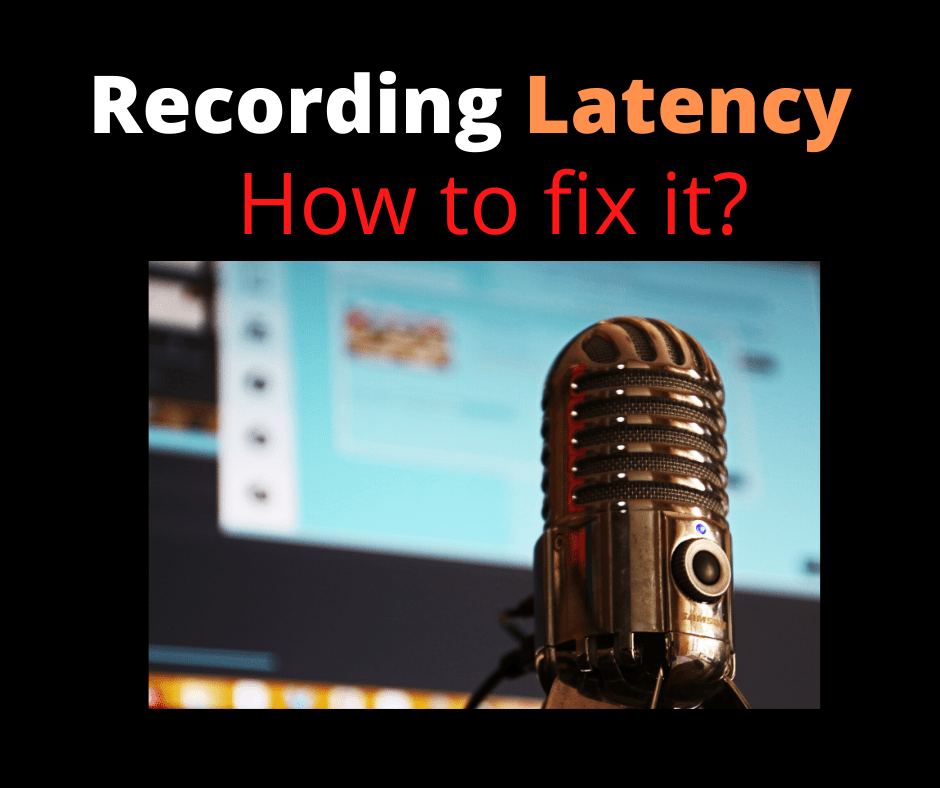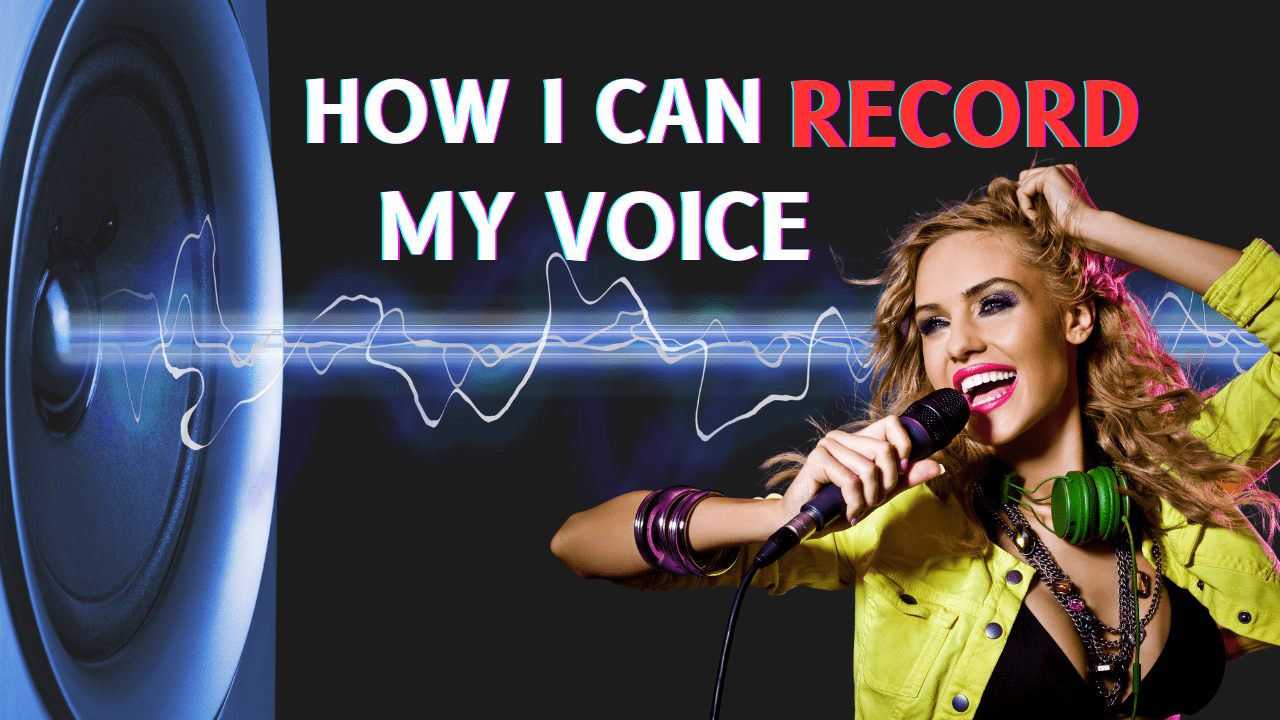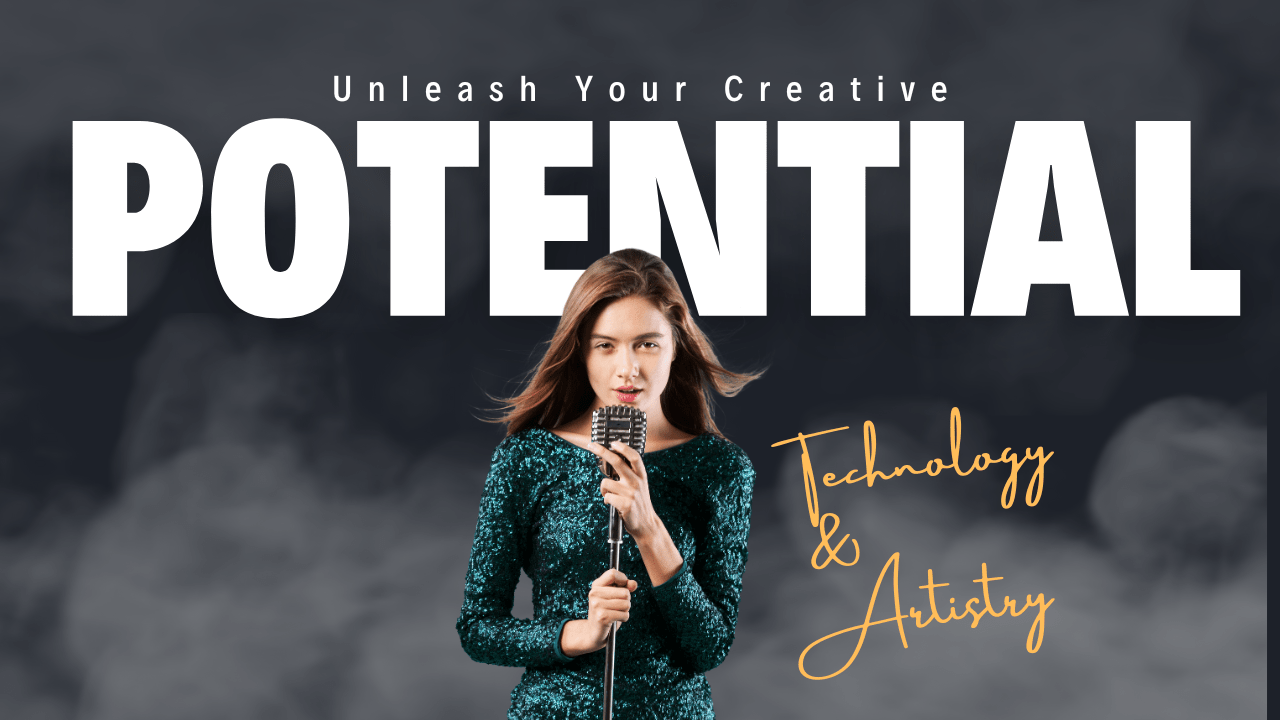Latency in Recording Music – What is it and How Do I Fix IT?
What is Latency? – The time it takes the sound to transmit through air. (Usually measured in milliseconds when recording audio). We describe latency in recording audio as the delay generated when a signal is routed through a digital audio workstation and connected peripherals. Latency is caused by many factors, including distance, network congestion, and hardware limitations.
Reducing Latency, Clicks, and Pops While Recording
Audio quality is a major concern for many people. It is important to have a good audio recording in order to produce high-quality content.
What causes latency in recording?
There are many factors that can cause latency in recording. The most common causes are:
– A low-quality audio interface
– A low-quality sound card
– A high number of plugins in your DAW
– A high number of tracks in your DAW
How does Latency Affect Recording Audio?
An example would be if a MIDI note generated on your keyboard leaves it is sent to the computer CPU processor. The corresponding sound from your software instrument is then generated by your CPU. The signal is then sent back to your interface and converted and sent out as an analog signal to your speakers, for example.
Jim Slick of Slick Audio reviews Latency, what it is, and how to fix it when recording audio on a computer.
What is a good latency for recording?
A good latency for recording is around 10 milliseconds.
How do I fix latency when recording?
There are many reasons why you might experience latency when recording. The most common reason is that your computer’s processing power isn’t enough to handle the audio input. This can be fixed by upgrading your audio recording computer or using a different audio interface with more processing power.
Explaining Latency Recording Music
Jim explains in this video How to Fix Latency When Recording Music.
Contact