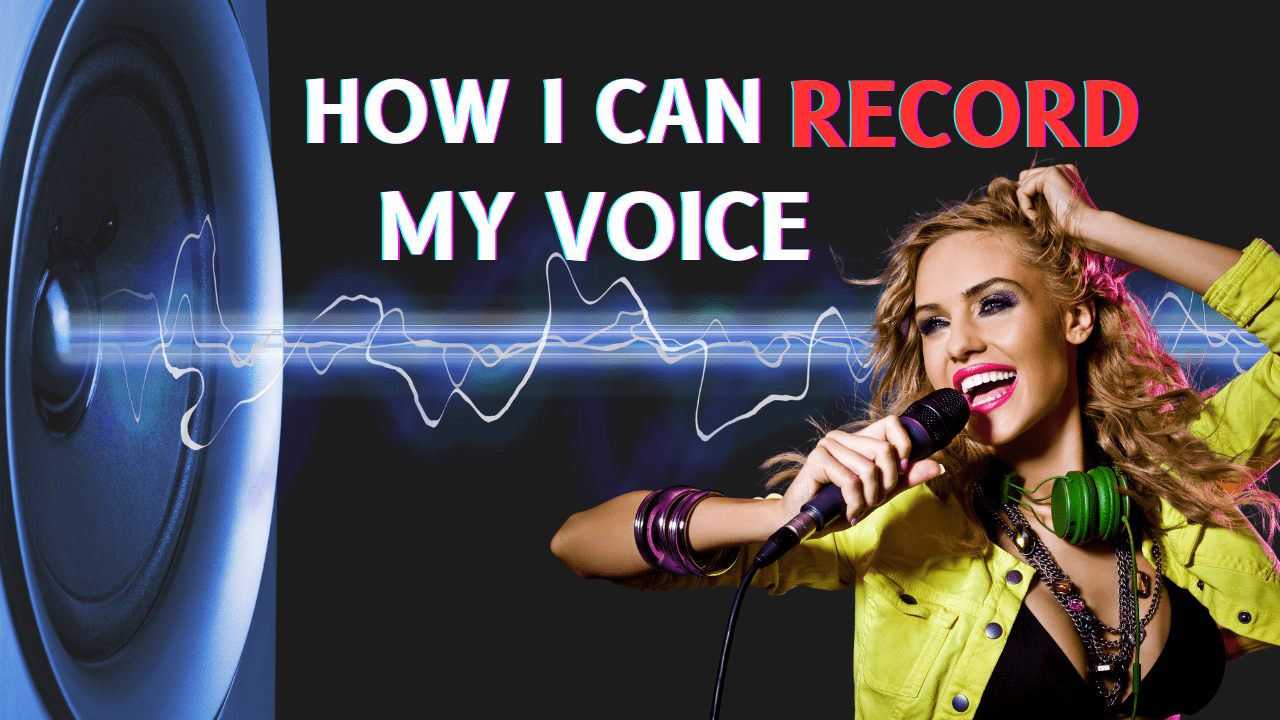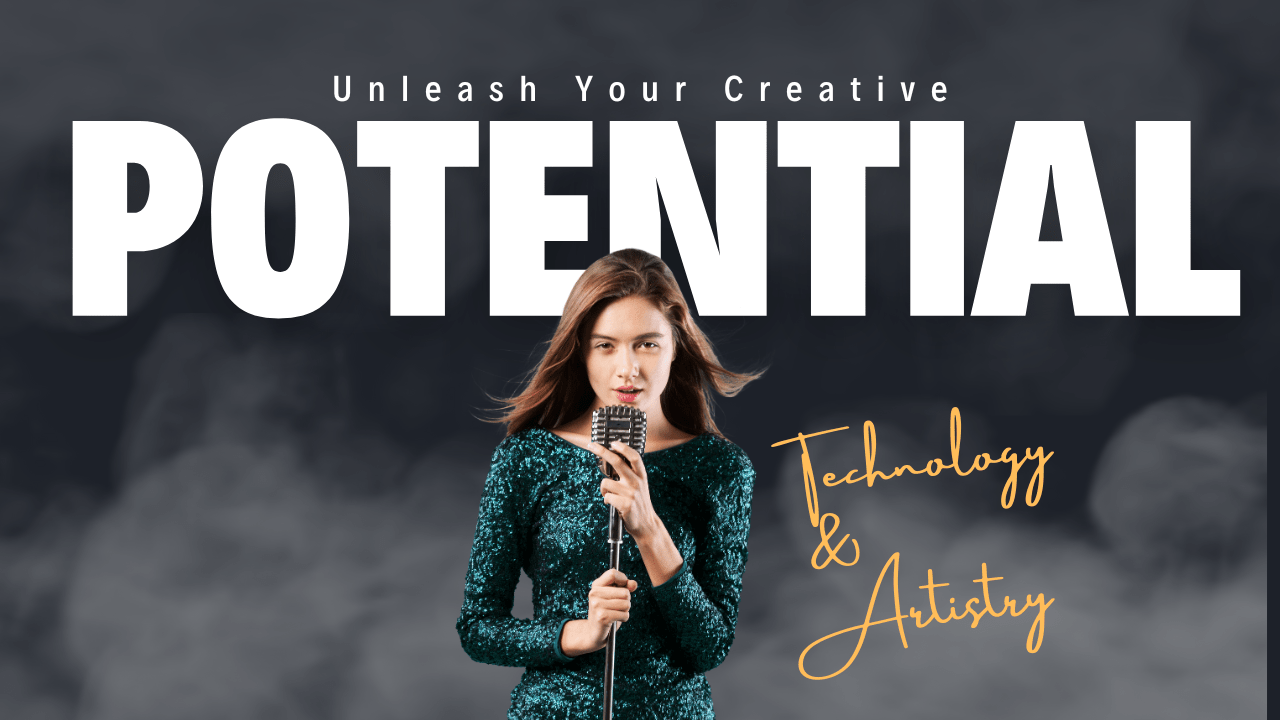Budget-Friendly Home Recording Studio
Did you know that you could record music at home? If you’re a long-time musician, this is nothing new to you. But increasingly more each year home-based musicians are bringing recording studios into their homes.
You got to love technology, just 10-20 years ago. The thought of having a home recording studio would have easily set you back several hundred thousand dollars or more to record audio from your home. However, with advancements in technology, this is no longer the case. Now you can quickly and easily pick a room in your home, garage (or even a corner of a bedroom). And set up a really good studio to record in.
Jim Slick of Slick Audio made a video where he breaks down how to set up a home recording studio on a budget. The keys to success are some planning, a little research, and knowledge from industry professionals to make the best investment for your new studio.
In addition to tips and tricks on “How to Build a Budget-Friendly Home Recording Studio,” we summarized some essentials for recording studio beginners.
The 10 Home Recording Studio Essentials for Beginners
Pick a spot – This piece should go without saying that the quieter the location, the better. If, however, space is at a premium, you can still create a killer studio to record your audio in. This could be your garage, attic, basement, spare room, or even the corner of your bedroom to start if you’re in an apartment and space is limited.

Next is a computer – this one we got you covered. Slick Audio manufactures computers specifically for recording audio. This is important because many aspiring musicians have found out the hard way that not all computers are great at recording audio. Slick Audio has the experience with over 30 years of professional I.T. experience and a wide array of computers from laptops, desktops, or rack-style computers. They also offer a FREE REVIEW of your needs to help you pick the right computer. Visit www.slickaudio.com or call (570) 371-5800 for more details.
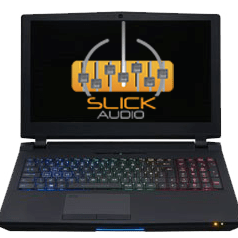
DAW – (Digital Audio Work Station) This is a piece of software that is used on the computer to record, edit, and create audio. The is a bunch available to satisfy anyone’s needs, everything from a great low-cost one like Reaper. To a few that are more advanced, like PreSonus Studio One3, and Steinberg Cubase, or Nuendo.
Plugins – Plugins are software or code add-ons that can be plugged into the DAW software. They are similar to synthesizers and other effects, like equalization, dynamic range control, and reverberation. There are a bunch of low-cost or even free plugins available. If you can imagine the effect, it probably exists as a plugin. Be sure to review your DAW to see which ones are available. Some are pre-installed or available to download off the internet.

Interface – This is a key piece. It takes the output from your guitar or other gear and gets it into your computer so you can record it in the DAW software. There are multiple options when selecting an interface. They come in all sorts of connections. USB interface like Focusrite Clarett is a great option for a home studio. They come in a few different options depending on the number of inputs. Check them out here. A Thunderbolt interface is also an option. Although a bit more expensive, it’s really fast and easy to use. We like the PreSonus Quantum. This is a piece of equipment that you will have for a long time. See PreSonus Quantum in our store. There is the added benefit of using PreSonus DAW software Studio One, which will work seamlessly and is a great choice for any home or pro studio.

Studio Monitors – Not to be confused with a computer screen, a studio monitor is a speaker. Which there is a wide variety that is designed to give you the creator the best way to listen to your music as you are mixing and editing your recordings. Studio monitors are different from speakers on your sound system. They are designed for. editing don’t. skip these you work and listeners will thank you. Remember, since there are a bunch of models out there, check out a few and get what sounds best to you because not everyone’s ears are the same. What sounds great to us might not to you. For anyone that wants a suggestion, a look at Adam Audio We really like the S series words can’t seem to describe how awesome they are.

Headphones – If you don’t already have a great set of “cans” or over-the-ear headphones, this one is an easy one. You’ve seen them everywhere you can choose from a selection here at our store.

Microphones – this is a critical piece of equipment, right? Everyone needs a microphone if they want to record audio. So be sure to have 1-2 at least to start with. They vary in price from a good entry mic to around $100.00 and up. Just be sure to get a quality mic designed to capture the audio that’s best for you. (Just a suggestion) We like Blue microphones they make a bunch of great mics. Also Shure likes the SM57, both of which are great microphone manufacturers.

Stands – You got the mics and the instruments. So be sure to get some stands to hold and protect your gear. Hercules, Ultimate, On Stage, Atlas Sound all have some great gear.

Cables – Now that you got your space picked out, computer software, mics, monitors. Make sure you got your cables. XLR, TRS, or 1/4 inch are just some of the types you are going to need. Check the gear before buying to make certain you are getting the right ones. ProCo, Mogami, Monster Cable all make quality cables they are worth looking at. A few 6 ft and 25 ft cables are great sizes and will be your go-to for everything from amps, guitars, or mics.

Conclusion – Get Help
In the conclusion of some of the tips we provided here today. The best tip we can offer is to seek out advice from experts like Slick Audio to help you design a studio for your budget and needs.