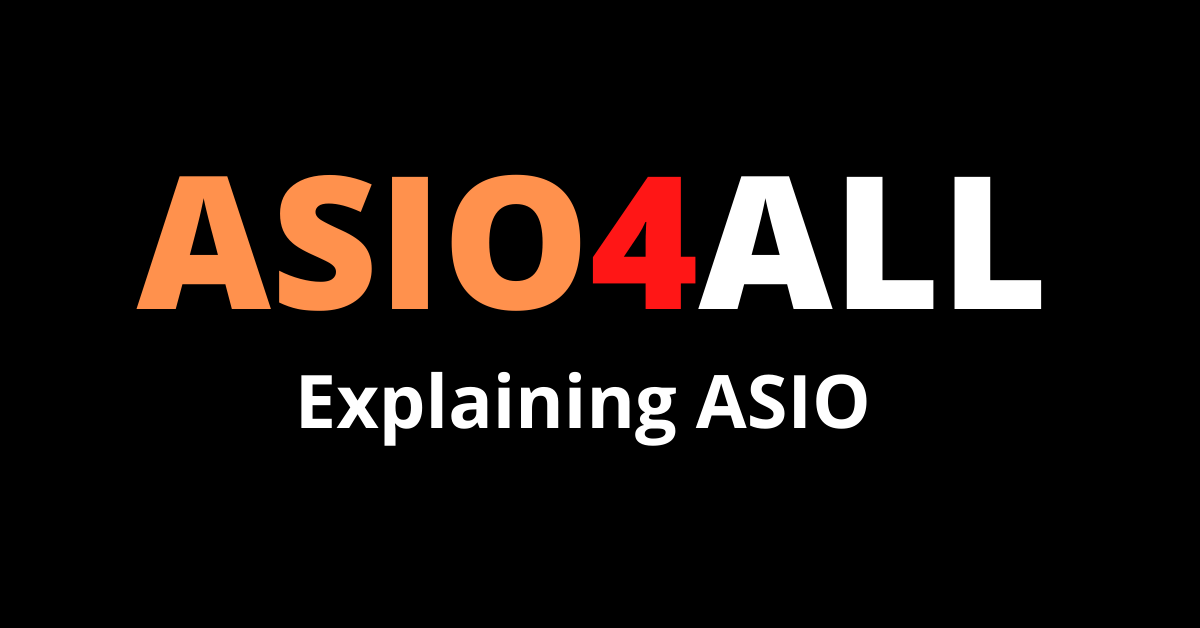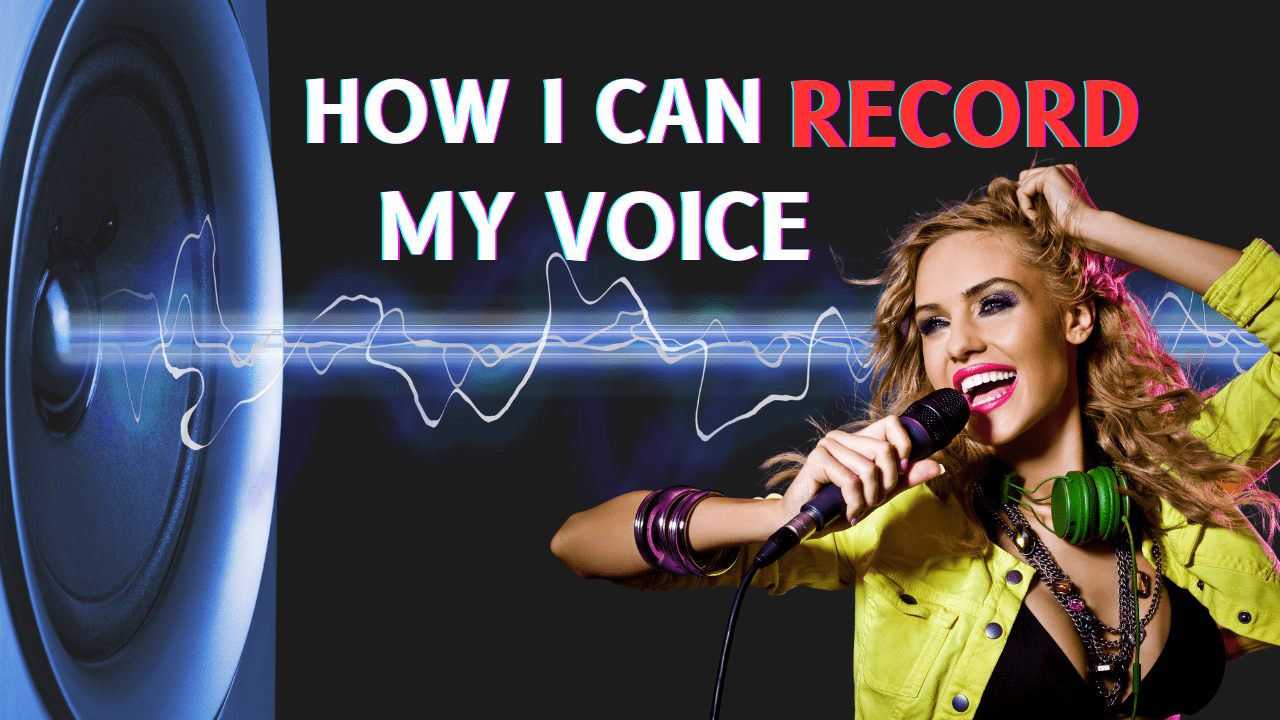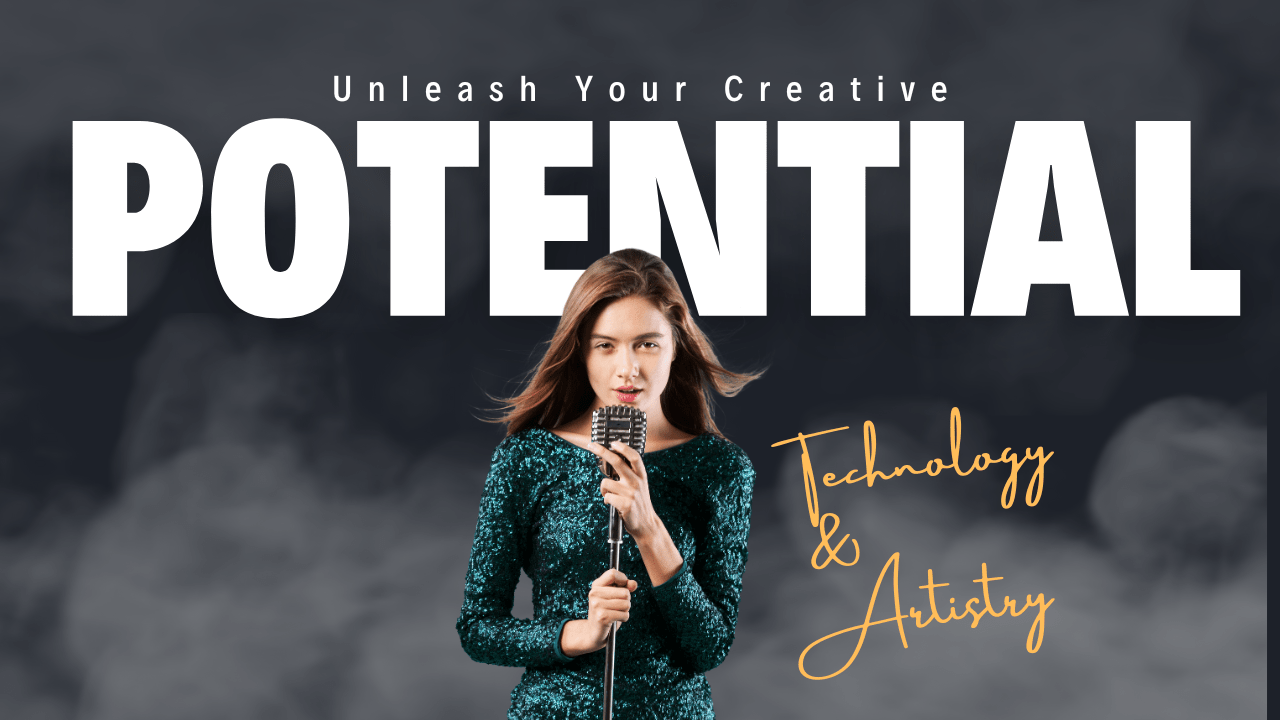What is ASIO4ALL, and do I need it?
Updated post from the video below.
Cheers folks, or as Lumberg (from Office Spaces fame) would have said. “Yeah, if you could just come in on Sunday, too. That would be great, thanks.” One of my favorite movies anyhow is not sure why I thought of that.
ASIO4ALL for recording audio?
Today’s video is on ASIO. What is it? What does it stand for? Audio stream input-output. It is a Steinberg protocol; it is not a specific driver. ASIO is a protocol on how a driver should be written. The purpose of it was to bypass all the windows. Nonsense, if you will. Like the operating system and be able for an application to bypass windows. Nonsense and go directly to the sound card, so consequently, in an ASIO driver. That’s why you can’t play things back in Windows through, shall I say, traditional Windows programs. Like Windows Media Player, or what have you. I literally meant it to talk to an application that understands ASIO. So, let’s just say, Nuendo in my case or whatever DAW. (Digital Audio Workstation) that you use Like Pro Tools doesn’t matter.
Whatever DAW supports ASIO, which is most of them if they want to survive, anyway. So again, Steinberg out of Germany wrote that um, it is Steinberg now owned by Yamaha. You know, the grandfather of heavy metal, uh, the grandfathers of basically the entire DAW industry. So it’s nothing more than a protocol guy, so it is. There is no uh magic to it. It’s just the ability again for uh there for the people writing the drivers.
Let’s just say you buy a Focusrite interface. I don’t pick an interface, any interface, so when they write an ASIO driver for their hardware, what it’s meant to do is it has to uphold the ASIO standards. You know that was written in the protocol, so that way the DAW can speak to it, and then it will write uh at speak directly and put output right. You know, uh, directly to its own hardware.
Is ASIO4ALL driver free?
Yes, Asio4All is a free hardware-independent universal audio driver that can be used by any application on Windows. It loads Asio4all.dll to provide low-latency performance on Windows. Asio4All is a free, easy-to-install, low-latency driver that allows seamless work on any audio device that supports WDM.
What are the benefits of using ASIO?
The benefits of installing asio4all are that it allows for remote control of audio devices and the screens of your computers. It also has compatibility with most operating systems such as Windows, Mac OS X, Linux, iOS, and Android.
ASIO is open-source software that was originally developed by Steinberg Media Technologies in 1993. The company has since been renamed Avid Technology, Inc. Over time, ASIO has become a standard for sound card drivers on Windows and Linux operating systems.
ASIO Drivers Poorly Witten
Now I have personally seen – and I’m sure you guys have experienced and probably seen that some ASIO drivers from certain corporations are written far better than others and what I mean by that is, if you see blue screens, obviously that’s a really poorly written driver. If you’re seeing um more latency out of one type of interface versus another, that is a more poorly written driver or a well-written driver, depending on which side of that coin you’re going to look at. So when I evaluate interfaces, I’m always looking for not just the sound quality. Obviously, it has to sound good in most interfaces, but most manufacturers do, um, you know yeah, you can obviously sit there and the ones that are, you know, folks that are picky and really want super. You know, high-end. Okay, I get it, but at the end of the day.
I mean, just about anything you pick up today is going to record because your customers are going to rip it down to a 128k on v3, probably, and play it in their car uh, which means they just won’t hear the difference. I go mental with it, but whatever we’ve we’ve been through that road many times in many of my videos, so um yeah, so that standard. So I’m going to talk about the blue screen because I mentioned it before just. You know a little sidebar to this.
ASIO4ALL Windows 11
You know what is a blue screen in windows, which today is far less uh, happens, far less and there are reasons why that happened? So first, a blue screen means that in any operating system, putting my glasses down, so I can use my hand stock in any OS. You have rings, and they call them rings. So they’re programming rings, so think about this all right. So your body, your body, you’ve got a heart in the middle and it’s a pretty critical organ right kind of keeps you alive and then you’ve got. You know, the muscle around that and you’ve got a rib cage.
Then you’ve got cartilage that keeps the rib cage together and then you’ve got your skin and, and you know all the other fun stuff that goes with it. And then, of course, if you play contact sports, you’re wearing pads to protect that, so there are multiple rings. Multiple layers of protection against that core, so operating systems work the same way.