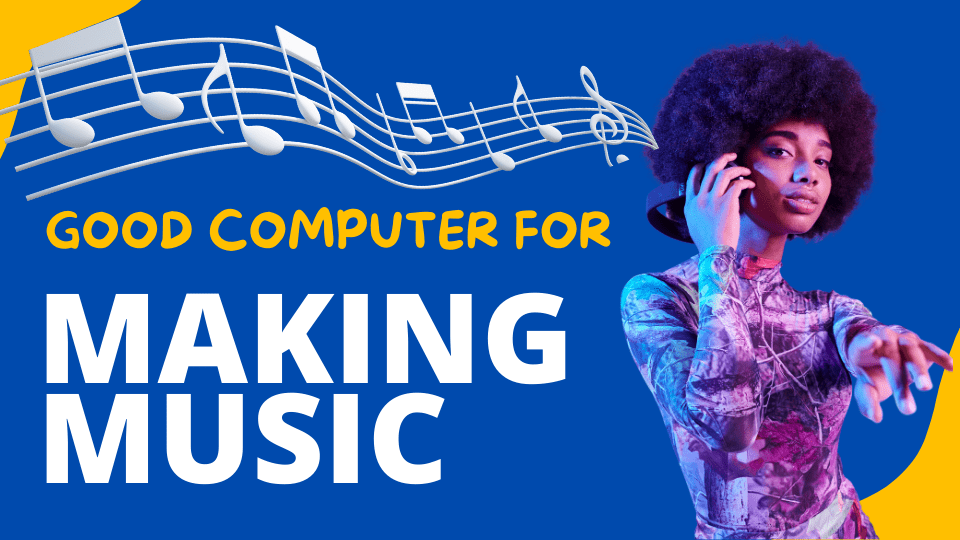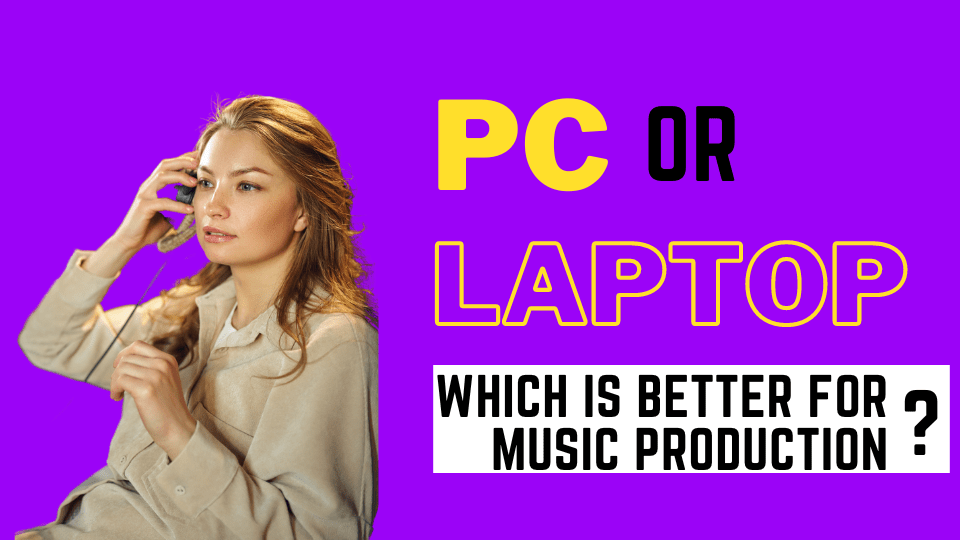How do I size my computer for recording?
Hey everybody, this is Jim from Slick Audio talking today about recording computers and how do I size my computer. Or how do you size your new computer and the three major components we’re gonna deal with? Excluding SSD hard drives, we’re gonna talk about three major components.
- CPU
- Memory
- Video Card.
Does the video card matter for recording audio?
For this example, we will start with the video card. It’s really simple here. The video card means nothing, mostly when recording audio. What do I mean, it means nothing. Well, from a Slick Audio Computer, you can expect that our base video cards can control up to four 4k monitors. (Yes, you heard that right. (4) 4k monitors). That’s why I’m saying it may matter in some other manufacturers’ computers, not Slick Audio Computers. Now besides Audio Production, you’re getting into video production. Well, that’s where the game changes. So the base card we use is capable of doing video production without a problem.
Like anything, performance, in particular, rendering times, will vary depending on the capacity of the video card. The more basic cards are where you’re going to feel the pain if you will. This means it’s going to be slower on that base video card. So as you move up the chain, you’re basically taking rendering times and, of course, towards the end, the number of monitors. You know, up to potentially six monitors you can control with just a single card. So that’s it for video cards. That’s all it’s done for you, it’s doing nothing for audio.
Best CPU for recording audio.
Now let’s move to the two monster factors that give a lot of misunderstanding out there. Which is CPU and Memory. Often when talking with someone looking to get a computer for recording, they almost always say “I need more cores“! I can’t begin to tell you how many times every week I hear it, and drives me insane.
My joking response is, “If you want Coors, go to the damn beer store and buy some Coors”. And if you don’t want as many, you can call it Coors Light. Oh, that was rough, that was rough. Any barring the stupid pun that I just gave a half-assed joke at that? The number of cores doesn’t necessarily mean that you’re going to have a better-performing computer. Wait, what did you mean? One word and its Heat.
Back in the old days, right when we had one core or one processor. Let’s just say I took eight of those and put them right next to each other. Again, for this example, we’re going way back in time. If I put them (the cores) all next to each other and actually tried to run something. Hypothetically, I’d end up with a ball of heat there that would be so hot. The middle processors would most likely start to melt. And even if they didn’t melt, they would probably fail. It would be a matter of seconds, minutes, maybe a couple of hours. It ain’t going to last days. They would fail, you know, from thermal failure. So why is that? Well, the more I put it together, the more heat it generates. The more cores I put on a die or a CPU, the more stinking heat I’m going to generate. So you have two sides of the equation. Side one says I want more cores. All right, well, I can’t run it as fast then. The other side says Okay. I’ll take fewer cores because I can run them faster. So, which is going to be faster for audio? Well, that all depends.
This is a very critical point, so pay attention to this, please. “If you do a lot of tracks and a lot of plugins”. I would absolutely agree and say that more cores will give you an advantage. Does that sound that’s probably a little clearer? If, however, I’m running a lot of VSTI’s or Virtual Instruments. I’d rather have the performance. Because they could only use one core out of that CPU, just one. (More about performance later in this discussion). So the more cores you have, the slower we get to take it. That doesn’t mean it’s going to be a slower box. It could be just as fast it could be faster. It depends on your use and your application.
General Rule: If you do a lot of tracks and want a lot of plugins per track. Then you want more cores. If however, that is not as important as running absolutely perfect real-time VSTi’s virtual instruments. Then go with the speed. I’d rather see it. You get an eight-core machine you know or whatever a lesser-core machine and crank the speed up. You’re gonna have an amazing performing machine, I promise you.
Memory
Now let’s just talk about memory in conjunction with all the previous stuff. Can I use 16 gigs of ram for music production? Well, not really. Doing a couple of tracks like 10 or less? Fine, that can work, but anything more than that? NO! 32 gigs should be your starting point period. Remember, this number is based on your application or how you use the computer, your workflow, and the software being used. With 32 gigs of Ram and depending on the number of plug-ins, and the type of plug-ins all that stuff. A computer with 32 gigs of ram could probably do anywhere from 30 to 50 tracks fairly well.
However, if you start getting into Convolution Reverbs or lots of IRs (Impulse Responses) you’re going to end up with problems. Because the computer is going to be hungry for more memory. That is why 64 gigs major sweet spot.
So if you have the money, we recommend you do 64 gigs out of the box. You won’t regret it and few people out there are ever going to use more than that. I’m not saying nobody will. I have 128 gigs in my own machine. And I’ve maxed it out a couple of times, but the bottom line is most of the stuff that you’re going to do 64 gigs is plenty.
Pro Tip: Going to go back to VSTI’s and the processor memory thing I was mentioning previously.
When you record a VSTI’s or (Virtual Instrument) remember it’s a midi track. And when recording midi, it’s playing back through as a virtual instrument. We recommend when you have what you want to freeze the virtual instrument. You don’t have to delete it, just freeze it. Because by freezing it you’re basically offloading all the extra BS and freeing up memory and freeing up some processing power, so just freeze the damn tracks. Then when you are fully comfortable with that track and you’re ready to just mish-mash, all pile more on. Depending on the configuration of your computer, just print it down to a wav file. You then can unload the VSTI altogether. Because once the track’s there, the track’s there. If you’re perfectly happy with it you’re not deleting the midi. Not to mention if you’re smart, you’re going to save the actual preset that you’ve recorded. (Remember, you can recall it if you want to).
But by doing this, you’re gaining the most performance because you don’t have to do anything. After all, it’s just a raw audio track and it just it’s going to take virtually no horsepower to run in the grand scheme. So if you want to do a crapload of tracks, you know at some point in time you may have to start getting into that printing-the-track mentality. Again best-case scenarios freezing the track doesn’t take, but you know a mouse click and you wait two seconds done okay track’s frozen. Now, move on to your next one. You will get a lot more performance and a lot more bang for your buck.
The last piece I’m going to talk about is how we are going to use plug-ins on certain tracks. So a lot of people will take and put a compressor on every single track. Now, like drums, you know your snare, your kick drum, that sort of thing. You want some unique equalization and compression that sort of thing there. I’m talking about more of the overall feel of the song right? Maybe a better analogy would be reverb.
Reverb is something that you are going to want on, you know, in your primary vocal. You’re going to want some probably on your background vocals etc., and maybe a little touch of here and they’re depending on where you want to space in the mix and how deep. You want to put it back in the mix; you want to put that on a bus, so basically think about this you. This is one simple way to do it.
I create a group track. You know, master, but you typically will create a group track. I want to talk about that reverb for vocals right and I want to push all my vocals through that plugin.
I just happen to like it. Altiverb is my favorite for that, so I’ll put an alt verb on one track on one bus right? That stereo bus in that group track, then what I will do is I’ll assign various tracks to that bus.
Now caveat what you get is what you get because I have got one instance of that plug-in the amount of reverb I dial-up.
Remember, I was talking about space in different vocals. Back you cannot do that way all right. So, if you can’t space anything back at all doing that, it’s one reverb and everybody shares it all right. Well, it’s a cheap, easy, quick way to do it.
If I want to get a feel for it, what does it sound like? All right, it is nice to group tracks, by the way, is still very valuable for a myriad of other things and including saving horsepower. There is a reason why I’m going after this, and it’s all about the amount of performance, right?
So, if you create you want to bring all the effects in on the bus, and then if you bring it on the bus individually per track. But you still have one instance of the plug-in as opposed to dropping it in as an insert, right?
So, we have the bus right return send, or we have an insert. An insert means I have one plug-in. And I put it on one track, and it’s inserted into that track so signal comes you know virtually out of the track if you will it’s really coming into the track goes into the reverb comes out of the reverb back into the track again. So that is what I meant by the out of the track, so it’s inserted in a loop, it’s inserted in a serial connection if you will. So that is an insert. I can put that insert on that group track. Which is how you would have to do that, or you could also do it on the stereo bus. You could I’d rather do it on a group track whatever your choice and then you’re going to add that as what they call to send. So basically, the signal is being fed through that reverb. But I may not want all the reverb brought back now. The time of the reverb is going to be the same across the board. You know my pre-delays with all the other fun stuff that comes with that. All the parameters, if you will the reverb. So, I get the same basic reverbs I have the same basic feel, so everybody is singing in the same room right, or concert hall or whatever red rock.
I do not know whatever feel that you want and then I can space it in the back a little more by having maybe the background vocals have a little more reverb than that front vocal. I want the front focal to be upfront I want the background vocals to be out back you know a little, so you have a sense of three-dimensional right lead singers typically in the front your background singers or background singers so that’s what I’m trying to get at so if you merge those heavy-duty reverb plug-ins you know like an Altiverb or any convolution reverb.
Which sounds amazing. You know that is how you can. It’s really simple to get away with that, so what is it doing is you’re conserving memory and you’re conserving CPU cycles. So that is a simple and foolproof way to get the most out of your entire projects and mixes is to do that consolidation using sends, not necessarily inserts.
If you need to do an insert, you need to do an insert. It is what’s project-based, but just so you are aware, you can save horsepower. Which could save you money on the machine when you buy it.
If you can deal with it and that’s your workflow or you want to learn how to do that workflow that’s going to be all I’m going gonna talk about that was a lot to take in watching it a second time if you need to but the bottom line is there are a ton of ways you could save money on processing power if you size it right for your projects and your style of what you’re doing thank you all very much have a wonderful day and we’ll talk to you in the next video cheers