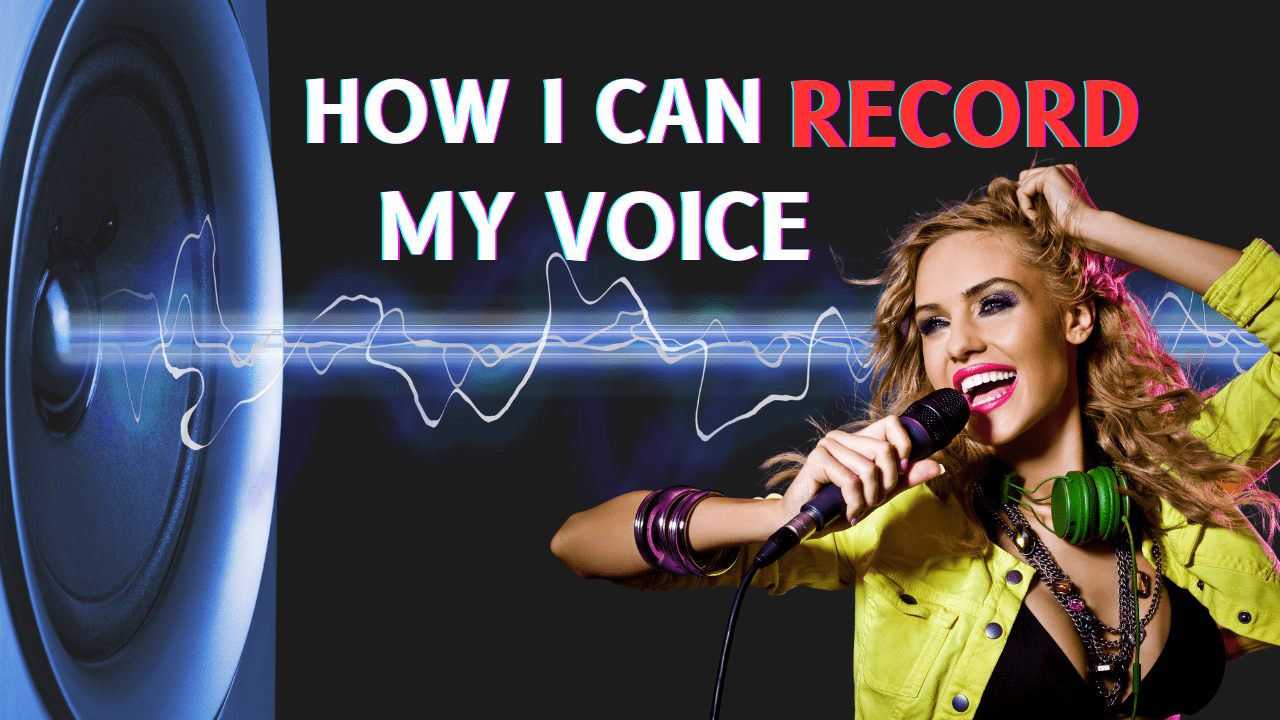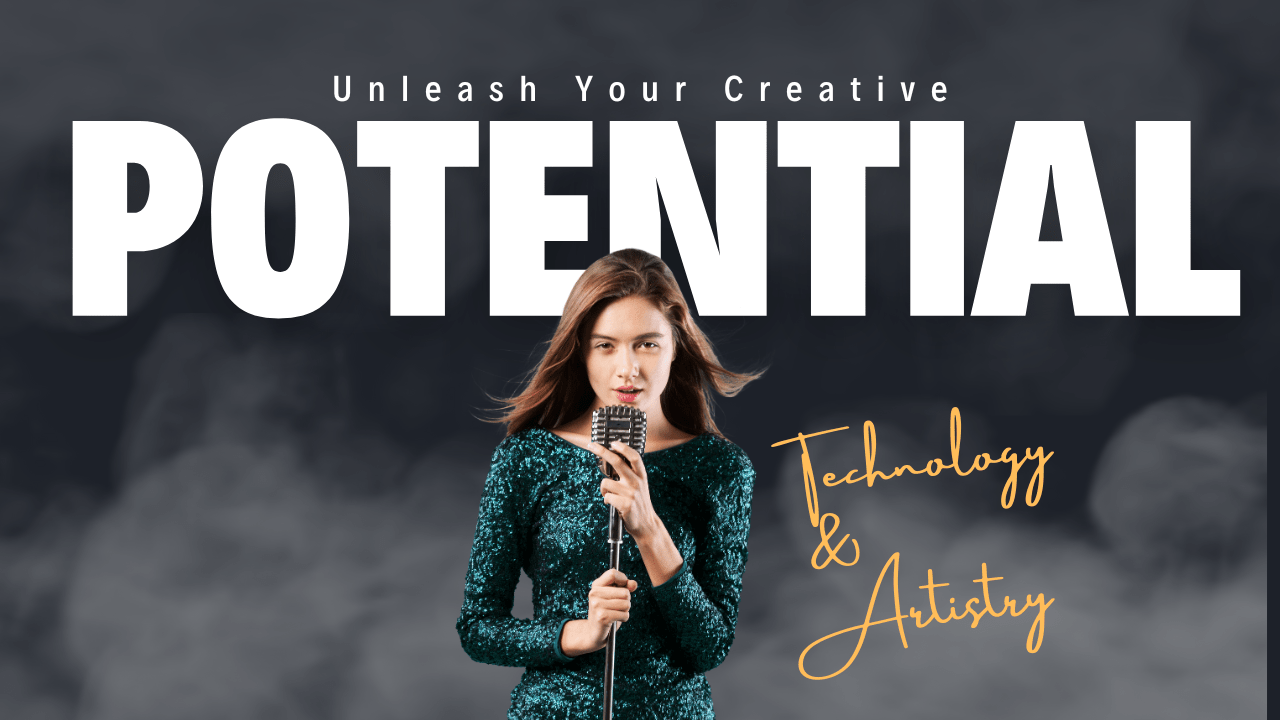Explaining Track & Rack Instruments
Cubase Track vs Rack Instrument
Hey, folks Jim from Slick Audio giving you a quick tutorial today explaining Track & Rack instruments. Hopefully quick tutorial today on virtual instruments and the difference between a rack instrument and a track instrument. So let’s start with the tracked instruments. For this demo, I am running Nuendo 10 here by the way which is very similar to Cubase just so happens to be there Steinberg’s flagship, but anyway so let’s get right into it. Let’s talk about track instruments first. I will show you how when selecting a track instrument. You can see we’re going to add this guy. I’m adding a Hallion 6 which is a favorite here. We will open a vintage arch organ. When played on the virtual keyboard, you can see it plays the organ. The meters go up and if you draw out the blip and just put in some random notes and I hit play; you get the vintage arch organ to play those notes.
And if I add another acoustic grand piano like a nice warm grand piano and hit play, they both play. I get both the piano and the organ to play the same notes as marked, simple, and a novel concept. Well, that’s great, but what if I wanted that piano to be one and I wanted you to know the organ to be one sound, and a piano to be another?
I would have to add another instance of a track instrument in order to get that other sound that I wanted. This would be consuming more memory, more CPU., but we have a way around that. Instead, we’re going to use a rack instrument using the same Hallion 6 as before. But now we are going to use a Rack instrument, and we use the same warm grand and organ. We can associate multiple instruments on different ports of the same midi track, which gives me so much more flexibility. Without the need to use more midi tracks and be CPU and memory-intensive on the computer.
Watch the full video below.